I got sucked into the vortex of printing/plotting today (and worse in the recently past).
Today was only 24 or so sheets.. but we recently printed an entire document set... and had to schedule HOURS of our Team's time to do it.
Our Architecture firm is almost there.
We are about to implement Autodesks ADT 2005.... we've been bumbling along with 3.3 for what seems ages.
This is a mindless plug for Autodesk's newest product... I DON'T WORK FOR THEM.
If you own/use Autodesk ADT 3.3 and have needed to plot a long list of sheets.. get a fresh cup of coffee and begin the tedium.
Anyone else getting sick and tired of printing/plotting?
Having to open every drawing one at a time, tell them (yes I talk to the drawings) the page setup is 'previos plot', and hit print.. is tiresome at best.
Every single drawing, one at a time... for many many sheets.
Woof.
Best solution actually is to either hire a person that's sole responsibility is to print/plot (which I have suggested on more than one occasion) or upgrade to Autodesk Architectural Desktop 2005.
With 2005 (provided you use the Project Navigator - and only a fool wouldn't) you can simple pick the sheets to plot, tell them (I will probably always talk to my drawings) which size paper you desire and 'bam'.. DONE... it prints in the background while you keep productive (I can get back to my crossword puzzle).
They call it "automated documentation" or even "file-based collaboration".. but I call it "going home on time".
Subscribe to:
Post Comments (Atom)
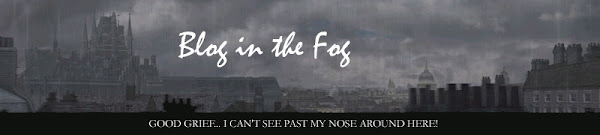
1 comment:
You are right, having and using Project Navigator just for this one particular feature alone is worth the upgrade. Huge time savings!!!
Of course for your current situation you may wish to review the batch plotting document we put together some time back together... =)
Post a Comment